White Label strumieniowe odtwarzacze wideo
Zastosowanie marki & stylu wszędzie za pomocą naszych graczy wideo White Label
WŁASNE MARKI - BIAŁY ETYKIETA
StreamingVideoProvider daje ty ten zdolność wobec dodać własne marki do swoich filmów wideo i graczy transmisje na żywo lub usunąć całkowicie marki. Daje pełnego dostosowania na co i jak widzowie dostać się do doświadczenia swojej zawartości.
ZNAKOWANIA OPCJE:
Marki White Label -Usuwa wszystkie marki od gracza, pozostawiając tylko elementy sterujące odtwarzacza.
Marki -Daje możliwość marki gracz z logo lub tekst. Łącze można również dodawać do marki do kierowania widzów do żądanego adresu url.
Sponsorowane, marki -Ta opcja marek gracz z marki StreamingVideoProvider i daje niższe koszty zużycia i strumieni.
(PORADA) Można ustawić marki filmy pojedynczo lub utworzyć globalną marką, która dotyczyć będzie automatycznie wszystkie nowo dodane wideo.
Pierwsze kroki
USTAWIENIE SWOJEJ MARKI:
1Marki wideo wystarczy zalogować się na swoje konto znajduje się film, który chcesz zablokować i kliknij na ‘Settings’ button located next to the video or live event player name.
2Now in the Settings section click on the ‘Branding’ located at the top right hand side to start branding your player.
3Here you can choose from Sponsored Branding or White-Label branding. Select ‘White-Label’ if you wish to remove the branding completely or add your own branding.
-
4In the White-Label option you can choose to ‘Global Branding’ which is your logo applied to all new video players, ‘Custom Branding’ which is your logo applied to the current player or 'Clear Branding’ which removes all brandings from the player.
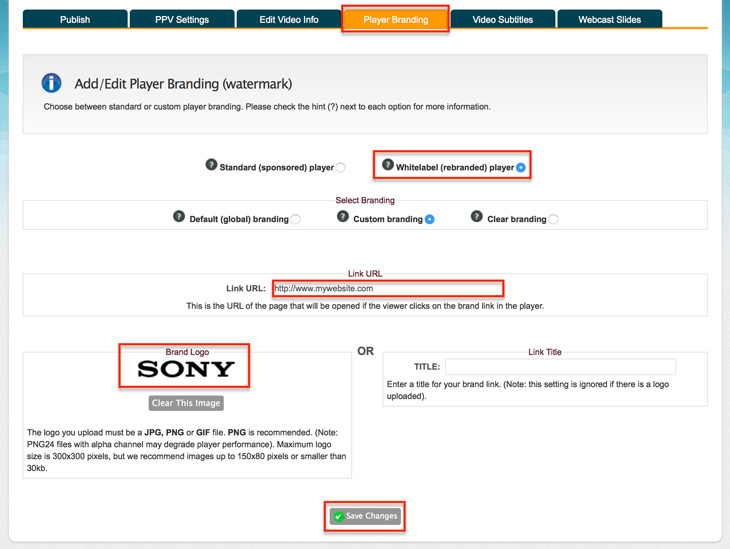
5If you select ‘Global Branding’ or ‘Custom branding’ then you get the following settings for your brand:
5.1 - Link URL = You can enter the url where you would like to direct your viewers to if they click on the logo. For example your homepage.
5.2 - Brand Logo Upload File = Here you can upload your brand image from your computer which will then be displayed in the player
5.3 - Title = Here you can enter your company name or other text instead of using the brand logo"
6When finished simply click on the ‘Save Changes’ button to complete the set up of your branding.
7Go to Publish, customise and embed the white-label video player on your site, blog or social network.
Wymagane informacje